How To Prepare Your Phone To Sell To iFixit
If you are selling an Apple device, you must select “ Erase All Content and Settings ”, in order to delete all of your personal information from the device, and Find My iPhone must be turned off to sell to iFixit
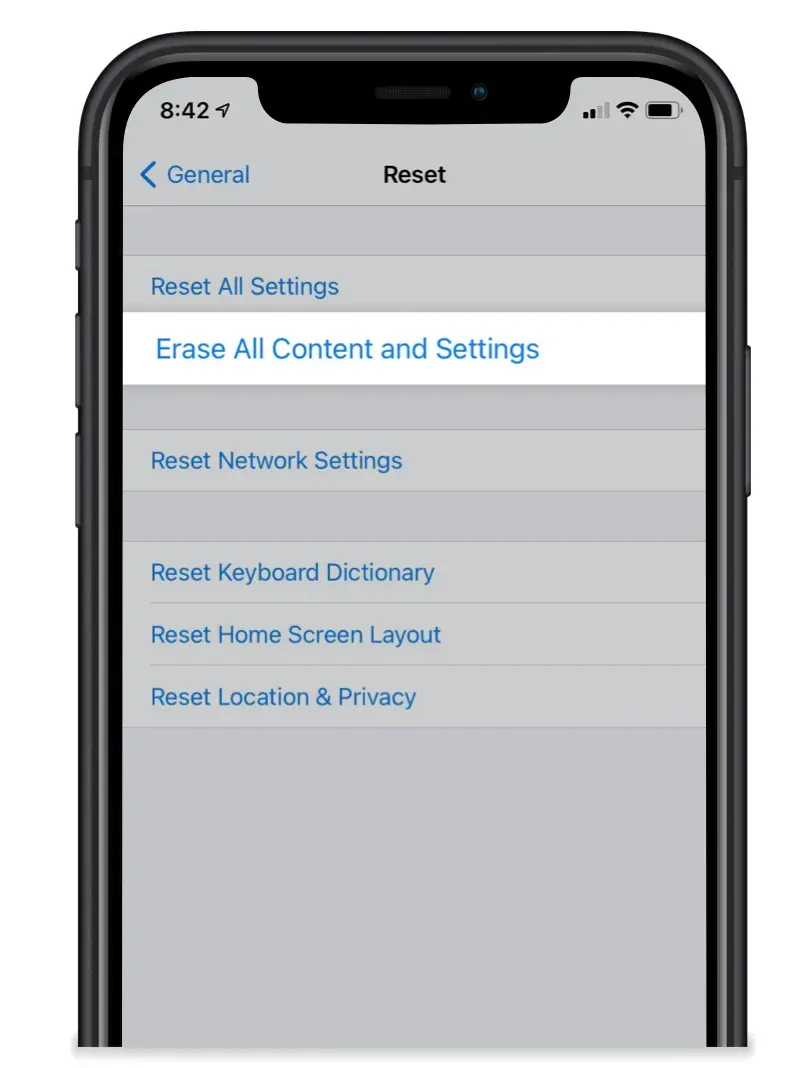
HOW TO RESET YOUR APPLE IPHONE
Before you reset your iPhone, we recommend backing up any photos or data you may want for later use.
Go To Your Settings , Tap On General And Then Reset.
Tap Erase All Content and Settings.
Enter your Apple ID password and tap Erase Now.
After a minute or two, your iPhone will restart and take you to the welcome screen. The reset is complete.
469-557-4924

© Copyright 2022.iFixit . All rights reserved.
